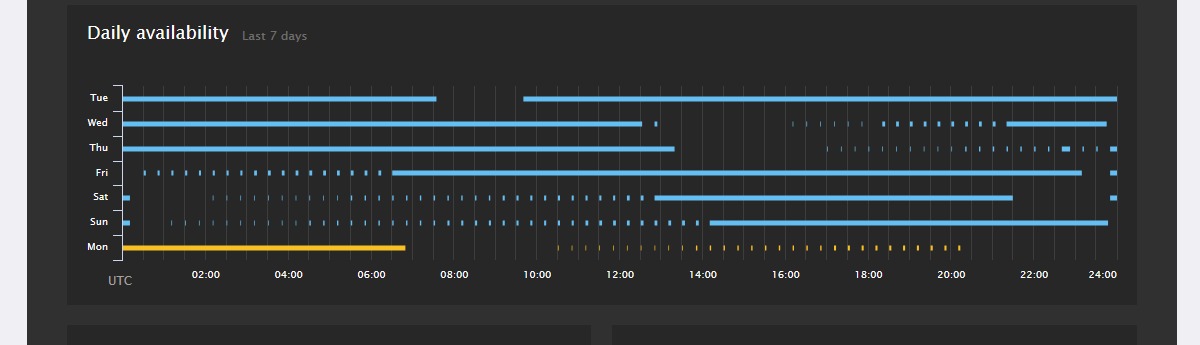Hi folks,
I've a little problem with my Raspberry with flightradar24 feeding.
The daemon is working correctly, nothing on the logs... but sometimes in a completely random behaviour, I saw on the data sharing link on FR24 website that my RADAR is sending NO DATA.
As soon as I log on the Raspberry everything seems to be ok.
pi@raspberrypi:~ $ sudo service fr24feed status -l
● fr24feed.service - Flightradar24 Decoder & Feeder
Loaded: loaded (/etc/systemd/system/fr24feed.service; enabled)
Active: active (running) since Mon 2019-05-13 17:52:51 CEST; 7min ago
Process: 787 ExecStartPre=/usr/lib/fr24/create_missing_directories.sh (code=exited, status=0/SUCCESS)
Process: 778 ExecStartPre=/usr/lib/fr24/unregister_kernel_modules.sh (code=exited, status=0/SUCCESS)
Process: 678 ExecStartPre=/usr/lib/fr24/install_dump1090.sh (code=exited, status=0/SUCCESS)
Main PID: 802 (fr24feed)
CGroup: /system.slice/fr24feed.service
├─802 /usr/bin/fr24feed
└─931 /usr/bin/dump1090-mutability --raw --mlat --write-json /run/...
May 13 17:52:51 raspberrypi systemd[1]: Started Flightradar24 Decoder & Feeder.
OR
pi@raspberrypi:~ $ sudo fr24feed-status
[ ok ] FR24 Feeder/Decoder Process: running.
[ ok ] FR24 Stats Timestamp: 2019-05-13 16:00:14.
[ ok ] FR24 Link: connected [UDP].
[ ok ] FR24 Radar: OBFUSCATED1.
[ ok ] FR24 Tracked AC: 1.
[ ok ] Receiver: connected (111 MSGS/0 SYNC).
[ ok ] FR24 MLAT: ok [UDP].
[ ok ] FR24 MLAT AC seen: 0.
pi@raspberrypi:~ $
but continues to be NO DATA till I reboot the Raspberry.
Two questions:
1) what is the problem and where can I find what's going on ?
2) why the diagnostic says that everything is ok even if the module is sending NO DATA?
Regards
Federico
I've a little problem with my Raspberry with flightradar24 feeding.
The daemon is working correctly, nothing on the logs... but sometimes in a completely random behaviour, I saw on the data sharing link on FR24 website that my RADAR is sending NO DATA.
As soon as I log on the Raspberry everything seems to be ok.
pi@raspberrypi:~ $ sudo service fr24feed status -l
● fr24feed.service - Flightradar24 Decoder & Feeder
Loaded: loaded (/etc/systemd/system/fr24feed.service; enabled)
Active: active (running) since Mon 2019-05-13 17:52:51 CEST; 7min ago
Process: 787 ExecStartPre=/usr/lib/fr24/create_missing_directories.sh (code=exited, status=0/SUCCESS)
Process: 778 ExecStartPre=/usr/lib/fr24/unregister_kernel_modules.sh (code=exited, status=0/SUCCESS)
Process: 678 ExecStartPre=/usr/lib/fr24/install_dump1090.sh (code=exited, status=0/SUCCESS)
Main PID: 802 (fr24feed)
CGroup: /system.slice/fr24feed.service
├─802 /usr/bin/fr24feed
└─931 /usr/bin/dump1090-mutability --raw --mlat --write-json /run/...
May 13 17:52:51 raspberrypi systemd[1]: Started Flightradar24 Decoder & Feeder.
OR
pi@raspberrypi:~ $ sudo fr24feed-status
[ ok ] FR24 Feeder/Decoder Process: running.
[ ok ] FR24 Stats Timestamp: 2019-05-13 16:00:14.
[ ok ] FR24 Link: connected [UDP].
[ ok ] FR24 Radar: OBFUSCATED1.
[ ok ] FR24 Tracked AC: 1.
[ ok ] Receiver: connected (111 MSGS/0 SYNC).
[ ok ] FR24 MLAT: ok [UDP].
[ ok ] FR24 MLAT AC seen: 0.
pi@raspberrypi:~ $
but continues to be NO DATA till I reboot the Raspberry.
Two questions:
1) what is the problem and where can I find what's going on ?
2) why the diagnostic says that everything is ok even if the module is sending NO DATA?
Regards
Federico